Welcome to Moda Fabrics!
At the Seashore - How to Quilt-Along
At the Seashore - How to Quilt-Along
Published:
Jun 4 2019 - 23:00
 This is our fourth year quilting along and the number of participants gets bigger every time! We are so happy to have all of you join us. Read on for some information that will answer a lot of your questions and help get you ready for a summer at the beach!
This is our fourth year quilting along and the number of participants gets bigger every time! We are so happy to have all of you join us. Read on for some information that will answer a lot of your questions and help get you ready for a summer at the beach!
This post is part of our summer quilt-along series. Find the rest of the posts by clicking {here}. As the posts start rolling out, you will get the hang of the format. You know the theme (at the seashore) and the block designs will be a surprise. We have 4 setting options this year and we will share those at the beginning of the quilt-along instead of the end so you can plan a little more. So how do you participate in this quilt-along?
- Choose your quilt setting. Four fun settings will be revealed in the next few days (names and sizes are listed on the Project Tracker). Each setting is a different size and uses a different number of blocks. Some settings have sashing and borders and some have filler blocks.
- Finalize your fabrics. Once you know how big the quilt will be and how many blocks, you may want more or less fabric. Add in the fabrics needed for the setting you chose. Be sure to write down the name of your fabric collection and the colors of any solids you are using. This will come in handy if you don't finish the quilt right away.
- Write down your plan. Are you making any customizations? Write them down in the NOTES section of the Project Tracker.
- Make the blocks. Every few days this summer, we will share a new block! They are all inspired by the sea but there is a good variety for those who want a literal ocean quilt and those who want a mix of traditional style blocks. Each block finishes at 12" so if you have a favorite block, add it in!
- Assemble the quilt. Follow the instructions in the quilt setting you chose and complete that quilt!
Posted in:

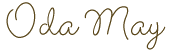
Comments